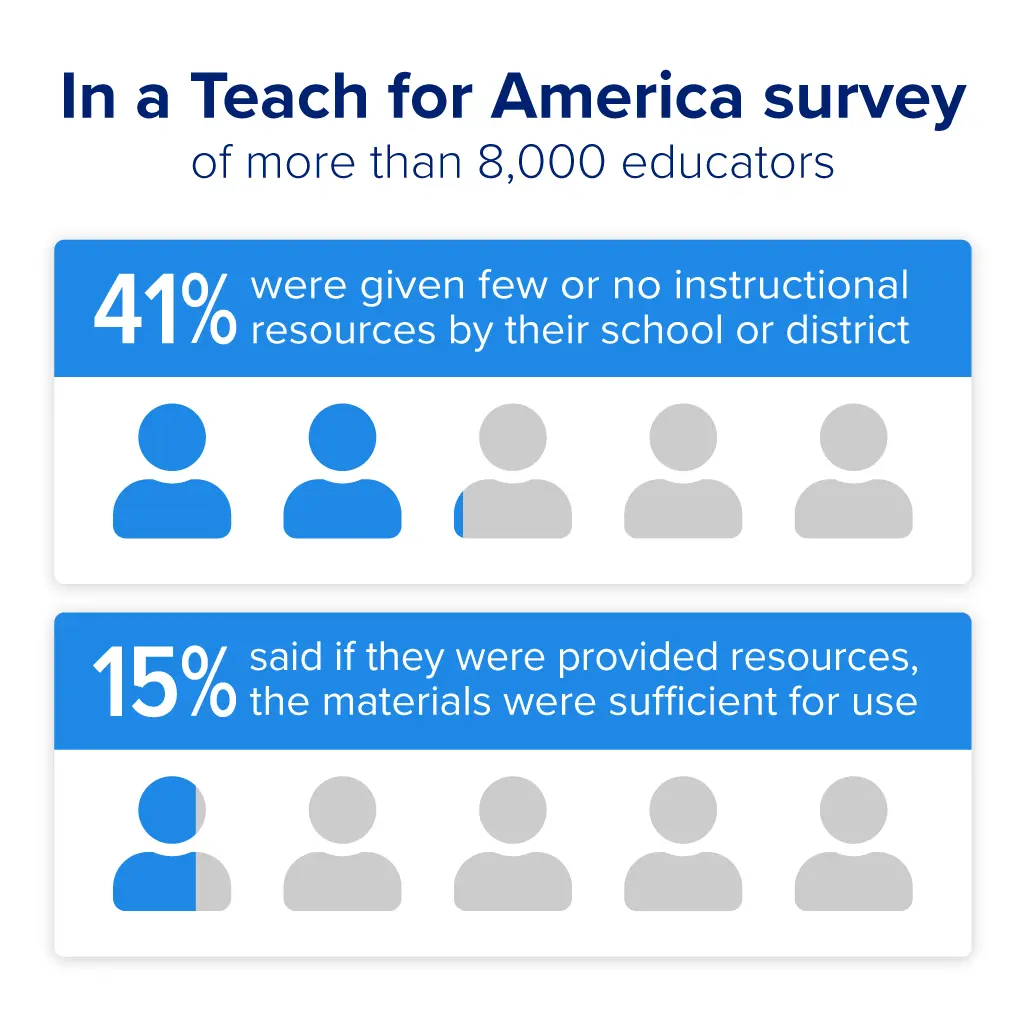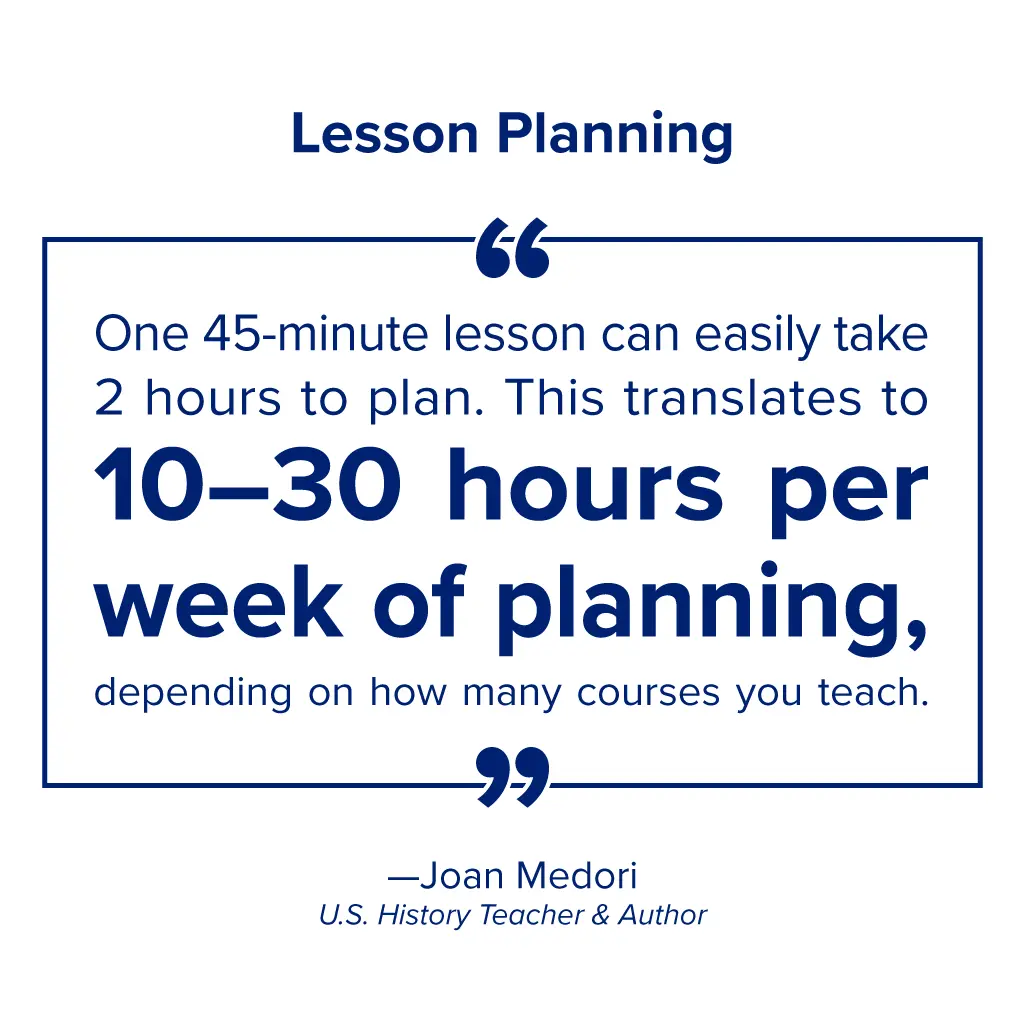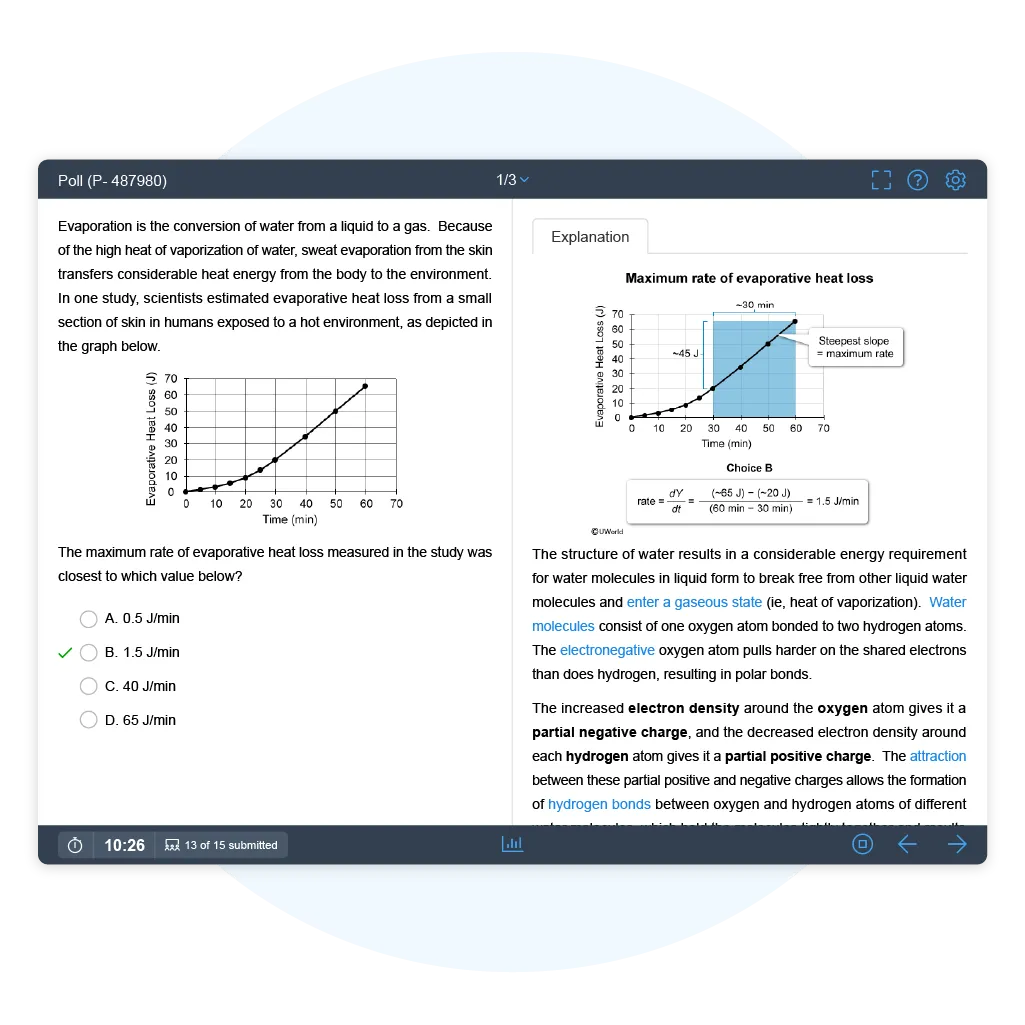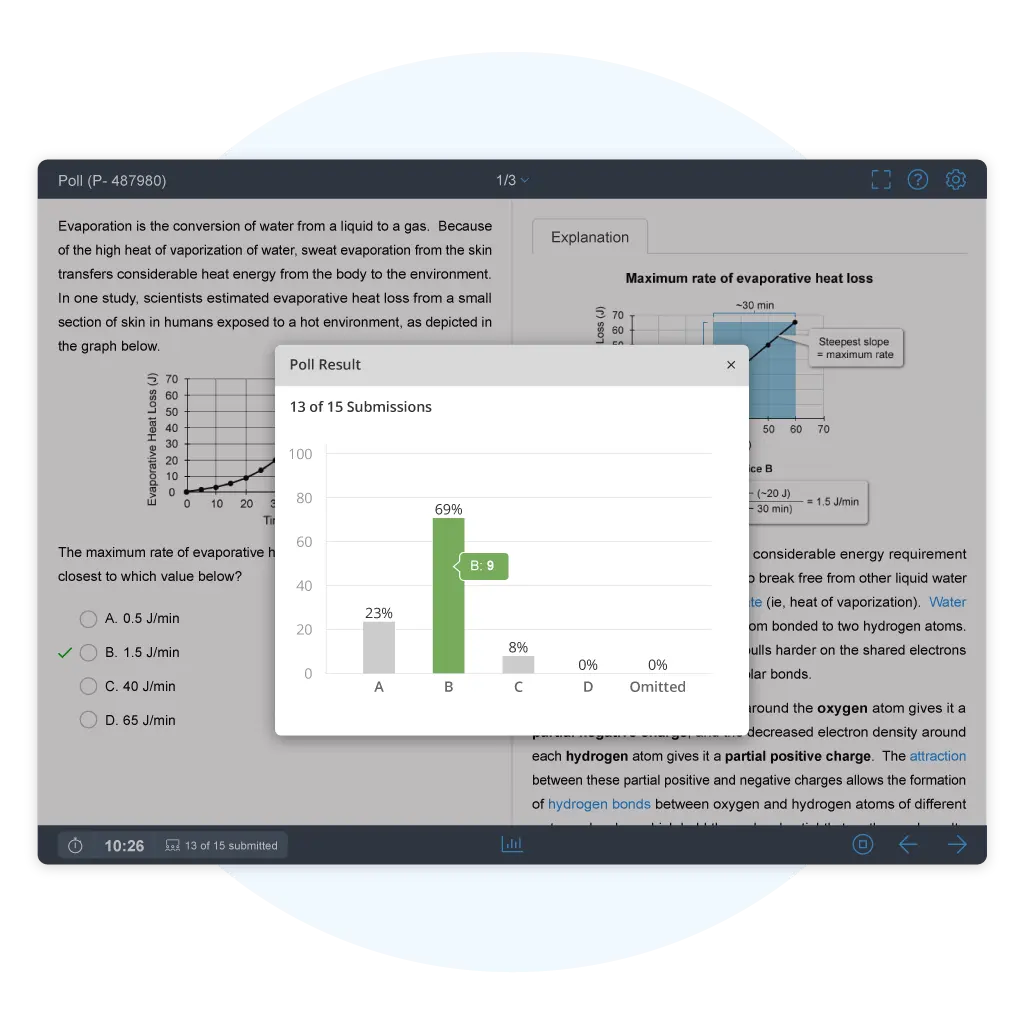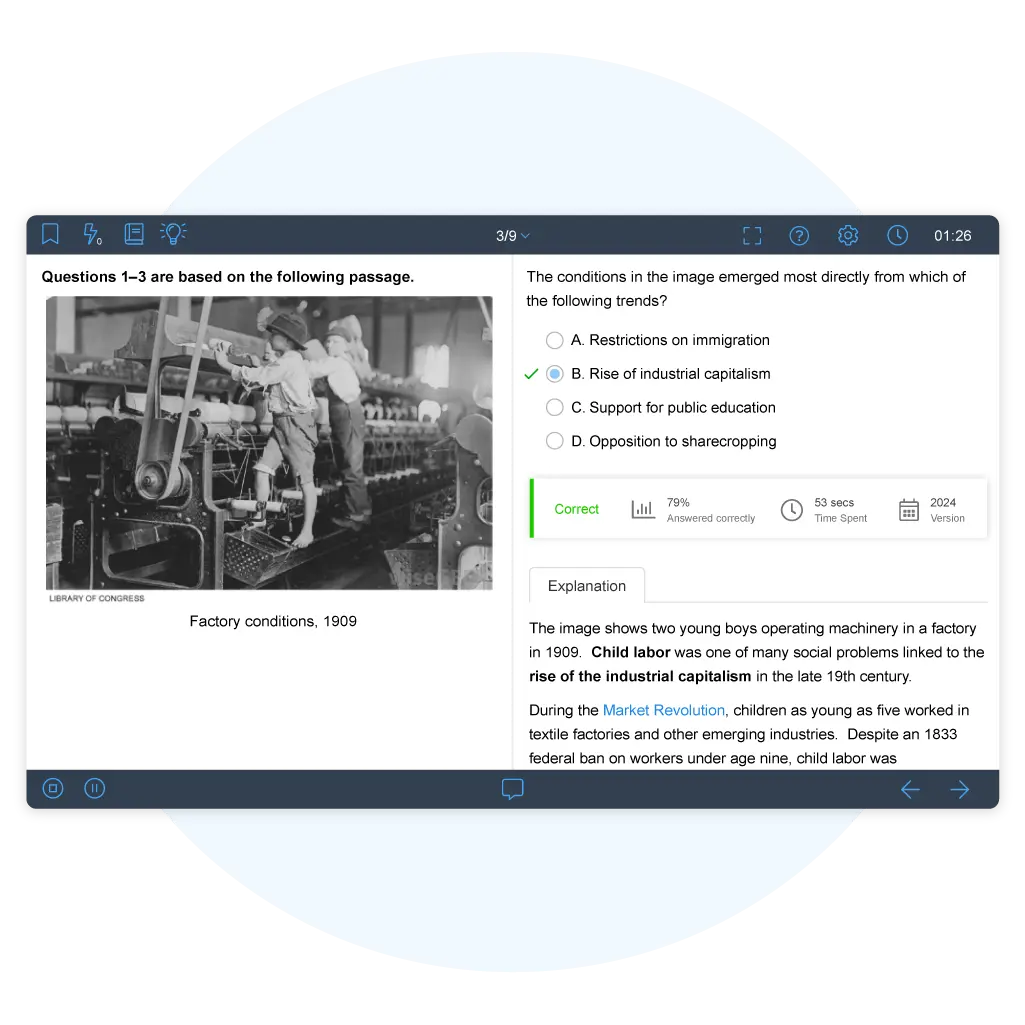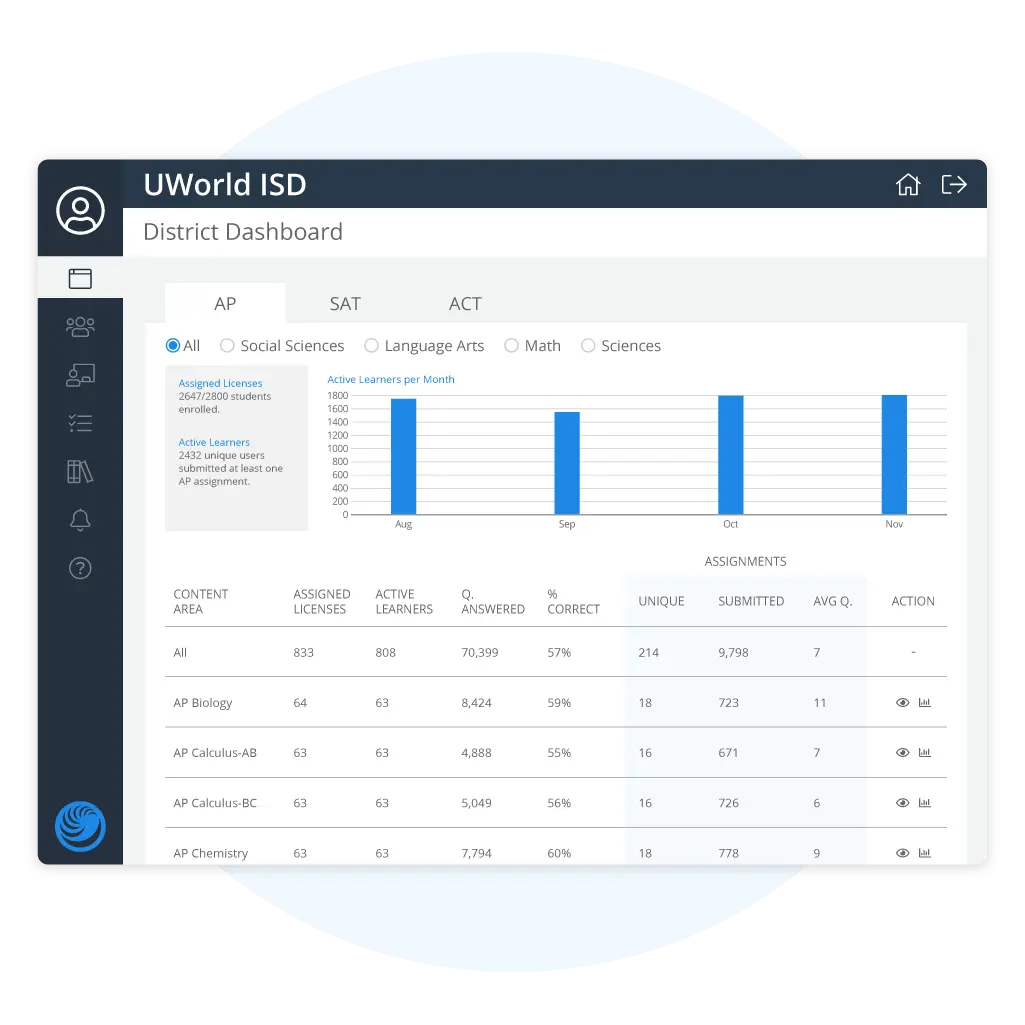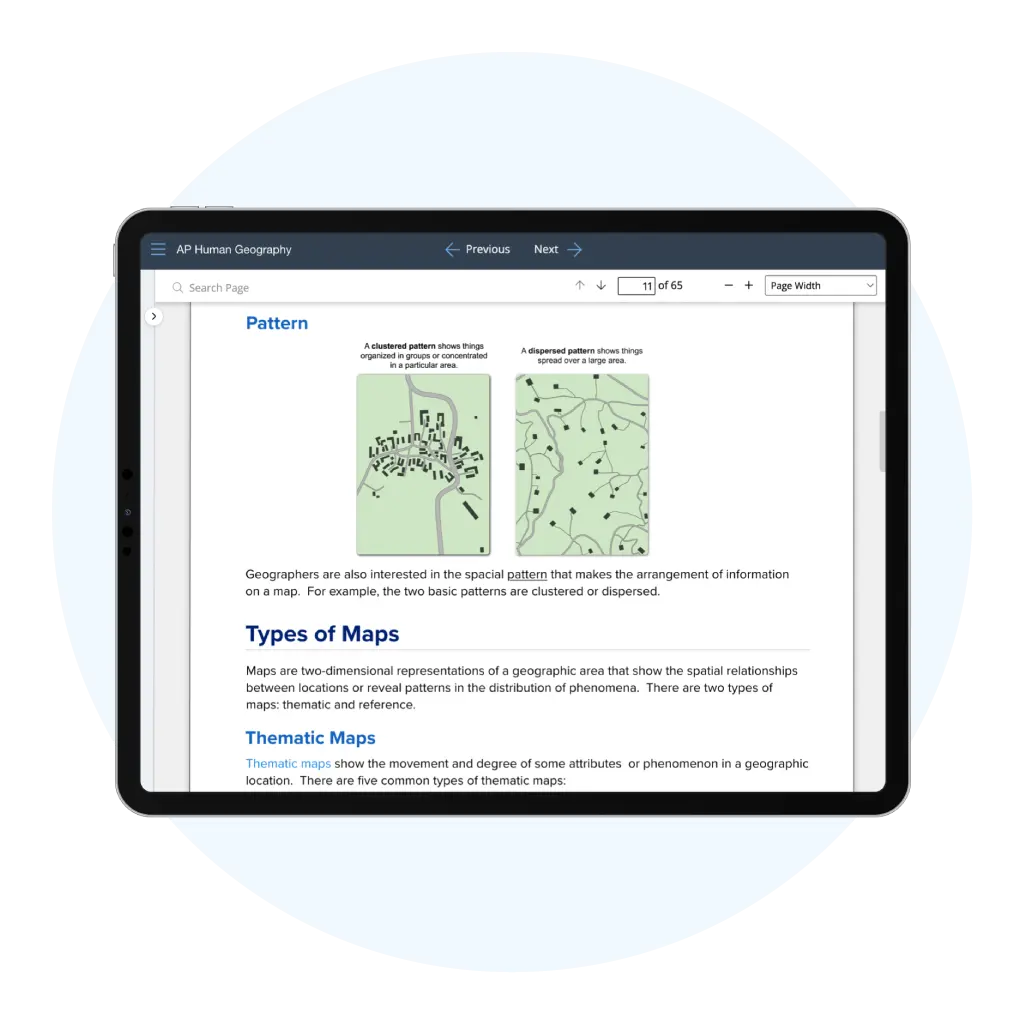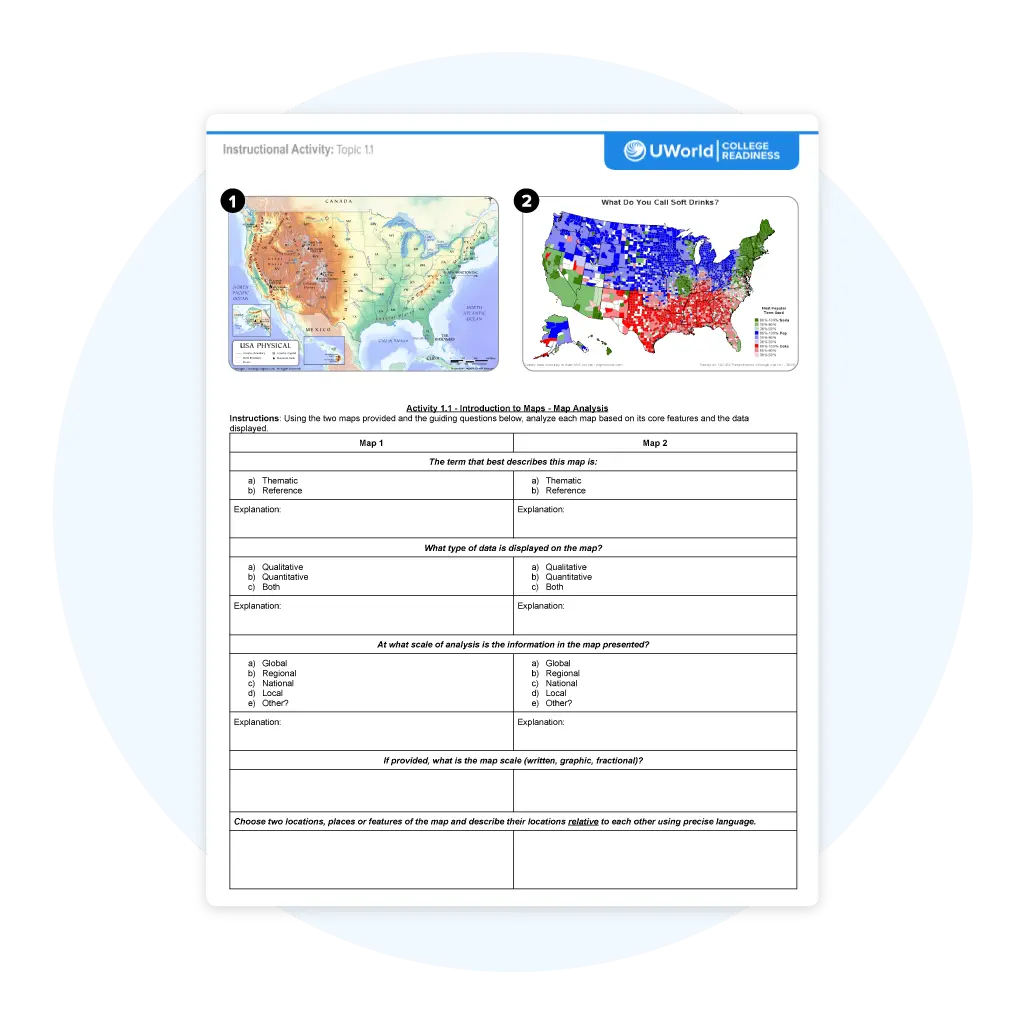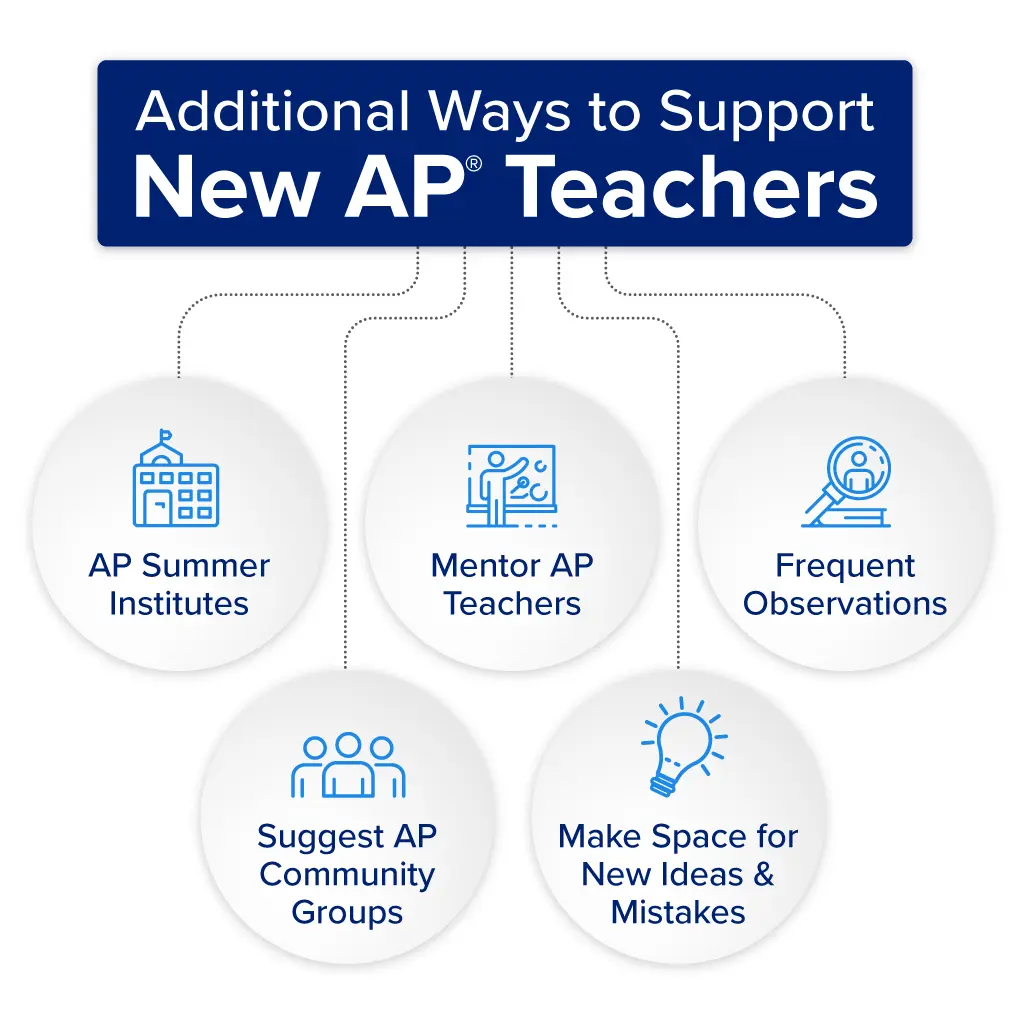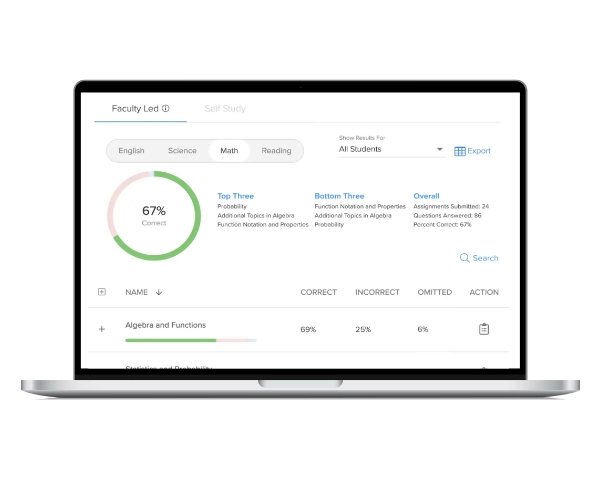Let’s face it: The first year of teaching any new subject or grade level can be daunting, and not just for educators who are new to the profession. When a teacher takes on an AP course for the first time, they must quickly adapt to new college-level content standards, plan rigorous AP-aligned lessons, and anticipate student misconceptions they’ve never encountered. Plus, it all culminates with a very high-stakes exam that teachers must adequately prepare their students for. It’s a lot.
As administrators, providing a support system for new teachers in AP classes and making sure they are successful is no easy task.
The Right Tools Can Make or Break a New AP® Teacher’s First Year
New AP teachers must handle some things on their own, including studying a course subject’s Course & Exam Description (CED) and attending an AP Summer Institute (APSI). Instead, supporting new teachers means providing quality resources that could significantly impact whether they thrive or struggle – which in turn affects student success.
According to the Association for Supervision and Curriculum Development (ASCD), one of the most common reasons new teachers struggle is a lack of resources and guidance when it comes to lesson planning.1
You may be tempted to advise your staff to rely on free AP resources available online, but these often fall short of meeting the needs of new AP teachers. However, these resources often don’t provide sufficient new teacher support or everything students need. Teachers have to spend valuable time and effort sourcing content and tools, and have to cobble it all together and make sure it adequately meets their students’ needs. Offering comprehensive, high-quality tools can make a meaningful difference.

How UWorld’s Courses for AP Can Help
UWorld’s Courses for AP are a comprehensive set of online resources designed to support the teaching and learning experience in AP classes. We provide a platform for educators to access pre-built assignments with realistic AP-style practice questions, integrate interactive polling into instruction, and much more to strengthen their student’s grasp of course content.
Here are 10 ways you, as a district-level or campus-level administrator, can use UWorld to effectively create a first year teacher support system for new AP educators.
1. Streamline Lesson Prep with Pre-Built Assignments
Providing new AP teachers with pre-built assignments can significantly ease their transition into teaching advanced courses. While model lesson plans from veteran teachers are helpful, they may still leave new AP educators overwhelmed as they navigate unfamiliar content.
As one high school social studies teacher noted in a TeachnThrive.com article about lesson planning, “One 45-minute lesson can easily take two hours to plan. This translates to 10-30 hours per week of planning, depending on how many courses you teach.”4
UWorld’s Courses for AP are designed to alleviate this burden by offering pre-built assignments aligned with the College Board’s® CEDs
These assignments streamline the lesson preparation process, allowing new AP teachers to spend more time understanding their course requirements and delivering high-quality instruction and less time on the logistics of lesson planning.
Each course’s scope and sequence guides teachers through content delivery, which is particularly beneficial for those unfamiliar with the AP curriculum's demands. Additionally, the flexibility to modify and distribute these assignments to individuals, groups, or entire classes ensures that the unique needs of all students are met.
2. Gauge Progress with The Polling Feature
Engaging students and assessing their understanding in real time can be challenging, especially for new AP teachers. UWorld’s polling feature provides an interactive solution that allows educators to gauge student comprehension instantly.
This feature is versatile, making it suitable for various instructional scenarios. Teachers can use it for pre-assessment to gauge students’ prior knowledge before introducing new material. It also works effectively as an exit ticket, helping to quickly assess what students have learned during a lesson.
In a flipped classroom setting, polling can introduce topics or spark discussions, creating a more dynamic learning environment.
This feature also allows students to compare their answers with those of their peers, fostering a sense of engagement and friendly competition. UWorld’s polling feature bridges instruction and comprehension, making it an essential tool for any new AP teacher looking to enhance classroom interactivity.
3. Accurately Assess with Standardized Unit Tests
Creating effective unit assessments is a significant challenge for new AP teachers, who often struggle to ensure they cover all required content before the AP exam. UWorld’s unit assessments offer a solution by providing ready-to-use tests that accurately measure students’ progress and content mastery. These assessments help teachers identify learning gaps early, allowing them to adjust their instruction accordingly.
With UWorld’s unit assessments, teachers gain a comprehensive view of individual and class-wide performance through detailed usage and progress tracking. This data-driven approach enables educators to make informed decisions about their teaching strategies, ensuring that all students are on track to succeed on the AP exam. The assessments offer clear insights into each student’s strengths and areas for improvement, providing a foundation for targeted, effective teaching.
By integrating these assessments into their curriculum, new AP teachers can confidently monitor their students’ progress throughout the year. UWorld’s unit assessments simplify the testing process, allowing new AP teachers to focus on what matters most: helping their students achieve their academic goals.

4. Develop Curriculum Expertise with Detailed Explanations
New AP teachers often face the challenge of understanding and effectively teaching complex course material while simultaneously addressing common student misconceptions. Without a solid grasp of both the content and typical pitfalls students encounter, teachers can struggle to provide clear and effective instruction.
UWorld’s Courses for AP offer a solution with practice questions that include detailed answer explanations. Written by experienced AP teachers and exam readers, these explanations provide an in-depth breakdown of why an answer is correct and why other options are incorrect. This feedback not only helps students but also acts as a powerful learning resource for new AP teachers.
By reviewing these explanations, new teachers can deepen their understanding of key concepts, familiarize themselves with common misconceptions, and refine their instructional strategies. With this built-in support, teachers can confidently guide their students through challenging material, ensuring both they and their students gain a clear and thorough grasp of AP course content.
5. Gain Administrative Guidance with Robust Reporting
New AP teachers often express a desire for constructive feedback, yet this need frequently goes unmet due to “benign neglect” by administrators.6 UWorld’s robust reporting feature addresses this by providing district and campus administrators with detailed insights into progress and usage across different levels, from individual students to entire campuses.
These reports are tailored to offer you high-level overviews while allowing you to drill down into specific data points, such as assignment completion and performance metrics. This capability enables you to celebrate your AP faculty's successes and identify areas needing improvement, ensuring that new AP teachers receive the guidance and support they need.
At the campus level, you have visibility into class dynamics and student engagement trends. This empowers you to make informed decisions and provide targeted feedback to new teachers. This level of transparency enhances the support system for new AP teachers and contributes to the overall success of the AP program.
6. Reinforce Learning with Study Guides and Check-for-Understanding Questions
Engaging students while ensuring they truly understand the course material is a significant challenge for new AP teachers. UWorld’s immersive, interactive eBooks are designed to help meet this challenge. These study guides introduce and reinforce the content and learning objectives of each AP course in a student-friendly format that balances rigor with accessibility.
The eBooks present information concisely, helping students focus on what they need to know for the course and AP exam. This clarity is particularly beneficial for new AP teachers still mastering the pacing and depth required by the curriculum. Additionally, the eBooks provide valuable data on student completion and performance, allowing teachers to monitor progress and identify areas where students may need extra support.
Each topic within the eBooks includes a set of Check-for-Understanding questions, which serve as an ideal tool for formative assessments. These questions gradually build to the level of AP exam questions, helping students master the material step by step. Available in digital and print formats, these study guides offer flexibility in how they can be integrated into the classroom, making them a versatile resource for new AP teachers.
7. Promote Meaningful Engagement with Videos and Guided Notes
In their first year of teaching AP courses, new teachers often need additional resources to ensure that students are not only absorbing the material but also engaging with it meaningfully. UWorld’s videos and guided notes provide this support by presenting key topics in short, engaging segments led by content experts. These videos offer a fresh perspective on the material, making it easier for students to grasp complex concepts.
The guided notes that accompany these videos enhance their effectiveness by helping students follow along with the material, reinforcing key concepts, and ensuring active involvement in their learning. For new AP teachers, these resources reinforce class material and provide a reliable review tool for students who may need extra help.
The flexibility of these videos makes them a valuable resource for various classroom scenarios, including when a teacher is absent. They also serve as a model for new teachers, demonstrating effective ways to present and explain challenging content.
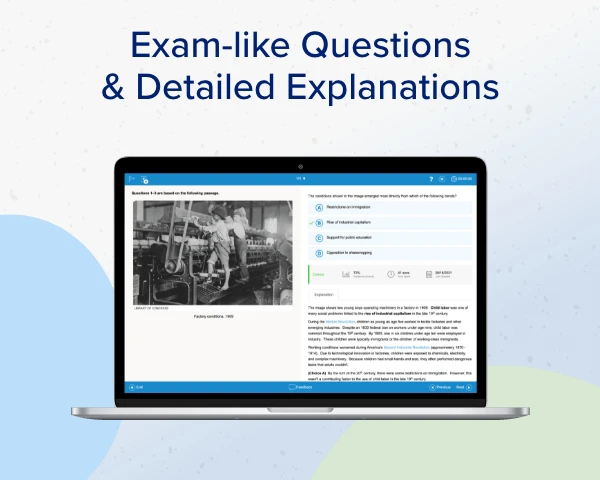
8. Save Time with Instructional Presentations and Guided Notes
Creating engaging and effective lessons from scratch can be time-consuming for new AP teachers, especially when faced with the demands of a rigorous curriculum. UWorld’s instructional presentations and guided notes offer essential support by providing pre-made, customizable presentations that cover all required course topics. These resources allow new teachers to focus on delivering content rather than spending hours on lesson preparation.
These presentations are more than just time-savers. They are powerful tools for fostering student engagement and critical thinking. Featuring visually appealing images and easy-to-follow content, they capture students' attention and encourage them to explore the material in depth. For new AP teachers, this built-in engagement is necessary for establishing a dynamic and productive classroom environment from the outset.
Accompanying the presentations are guided notes that support students in developing essential academic skills, such as effective note-taking. These printable notes reinforce key concepts and help students build a strong foundation in skills vital for success in high school and beyond. By guiding students through this process, new AP teachers can ensure that their students are absorbing the material and developing the skills necessary for their future studies.
9. Promote Active Learning with Instructional Activities
For new AP teachers, ensuring that students grasp key concepts and apply them effectively can be challenging. UWorld’s instructional activities address this by offering well-designed exercises aligned with the course’s learning objectives. Integrated into every unit, these activities reinforce content that students encounter in other resources, promoting consistency and mastery. Access to such aligned resources means new teachers can spend less time planning and more time supporting their students.
These activities are versatile, adaptable to various teaching strategies, and suitable for independent work and group collaboration. New AP teachers who are still refining their classroom management and instructional methods will appreciate the flexibility these activities offer. Whether used for hands-on practice during class or homework assignments, they engage students in ways that cater to different learning styles and needs.
Activities are designed to deepen students' understanding through active learning. By interacting with the material in engaging ways, students are more likely to retain information and develop a stronger command of the subject matter. This prepares them for the challenges of AP exams and boosts the confidence of AP teachers and their students.
Activities are designed to deepen students' understanding through active learning. By interacting with the material in engaging ways, students are more likely to retain information and develop a stronger command of the subject matter. This prepares them for the challenges of AP exams and boosts the confidence of AP teachers and their students.
10. Develop Writing Skills with Free-Response Questions (FRQs)
Preparing students for the challenging task of essay writing and critical thinking is a daunting challenge for new AP teachers, as they aim to equip students with the skills required to tackle free-response questions (FRQs) on the AP exams.
UWorld’s printable FRQs are specifically designed to help meet this challenge by providing students with consistent practice in writing and analytical skills throughout the year. Each FRQ is crafted to match the difficulty level of the actual AP exam, ensuring that students are well-prepared for what they will encounter on test day.
The inclusion of a unit-specific question in each FRQ reinforces the content covered in that unit while also challenging students to apply knowledge from previous units. This cumulative approach builds content mastery and helps students develop the ability to make connections across different topics, an essential skill for success on the AP exams.
For new AP teachers, UWorld’s support doesn’t end with the questions themselves. Detailed scoring guidelines and exemplars are provided to help teachers guide students through the process of evaluating their own work. This self-assessment improves students' writing and enhances their understanding of what makes a high-quality response.
Additional Ways to Support New AP Teachers
Supporting new AP teachers goes beyond providing them with the right instructional tools. As administrators, you can also help by sending your new AP instructors to AP Summer Institutes, connecting them with online AP community groups, and pairing them with experienced AP mentor teachers.
Frequent classroom observations and constructive feedback also play a key role in helping new teachers grow and succeed in their roles.
New AP teachers bring enthusiasm and fresh perspectives to any program. Their eagerness to learn and implement new ideas makes them valuable contributors. By providing scaffolded assistance, you can help new AP teachers thrive, elevating the entire AP program.
Discover how to support your school or district’s new AP teachers by implementing UWorld's Courses for AP.

References
- Goodwin, B. (2012, May 1). Research says / new teachers face three common challenges. ASCD. https://www.ascd.org/el/articles/new-teachers-face-three-common-challenges
- Kowal, C. (2022, June 13). 5 reasons why your best new teachers are leaving (and how to help them). BetterLesson. https://betterlesson.com/blog/new-teacher-retention
- Chenoweth, K. (2009). How it’s being done: Urgent lessons from unexpected schools. Cambridge, MA: Harvard Education Press. https://eric.ed.gov/?id=ED515268
- Medori, J. (2023, January 17). Save Time Lesson Planning, a step-by-step guide. Teach ’n Thrive. https://teachnthrive.com/teaching-ideas/management-organization/hw-to-create-a-lesson-plan-in-30-minutes/#:~:text=One%2045%20minute%20lesson%20can,parents%E2%80%A6%20well%2C%20you%20know.
- Fry, S. W. (2007). First-year teachers and induction support: Ups, downs, and in-betweens.The Qualitative Report, 12(2), 216–237. https://nsuworks.nova.edu/tqr/vol12/iss2/6/
- Bucknell University. (n.d.). IRB policies and procedures. Bucknell University. https://myweb.bucknell.edu/sites/default/files/provost/institutional-review-board/IRB-policies-procedures.pdf